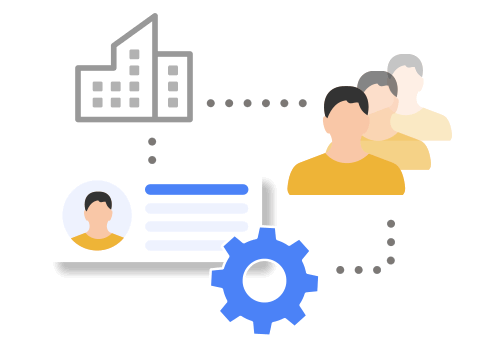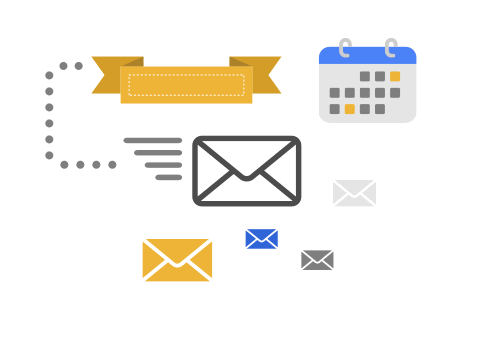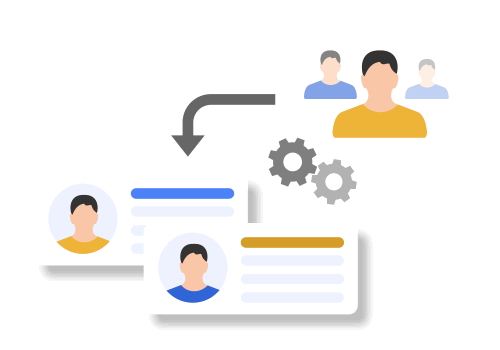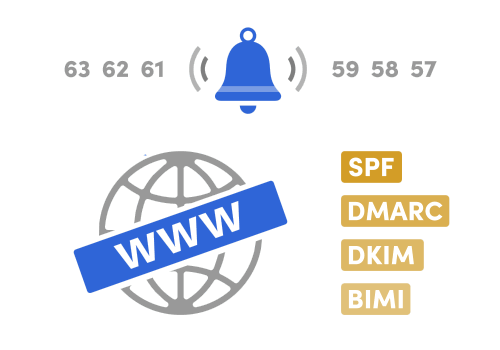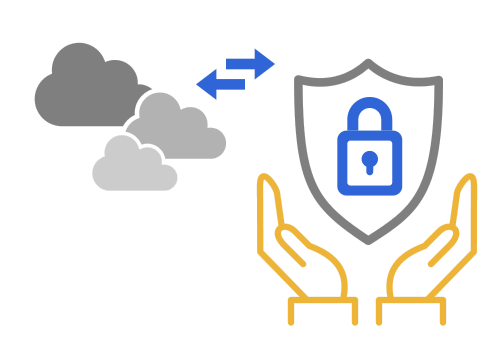Sign.UseWise®

Create and deploy consistent email signatures throughout your organization and manage other aspects of the Google Workspace office productivity suite.
◆ Fully functional 15-day free trial
◆ No credit card required
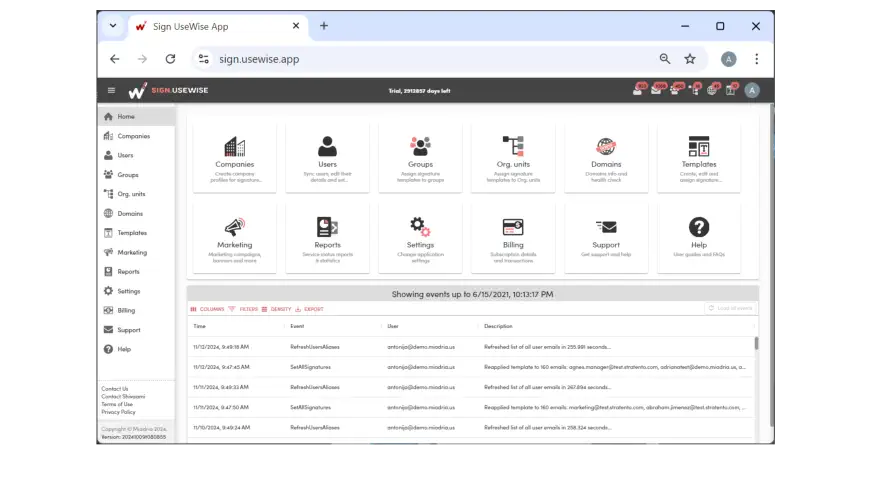
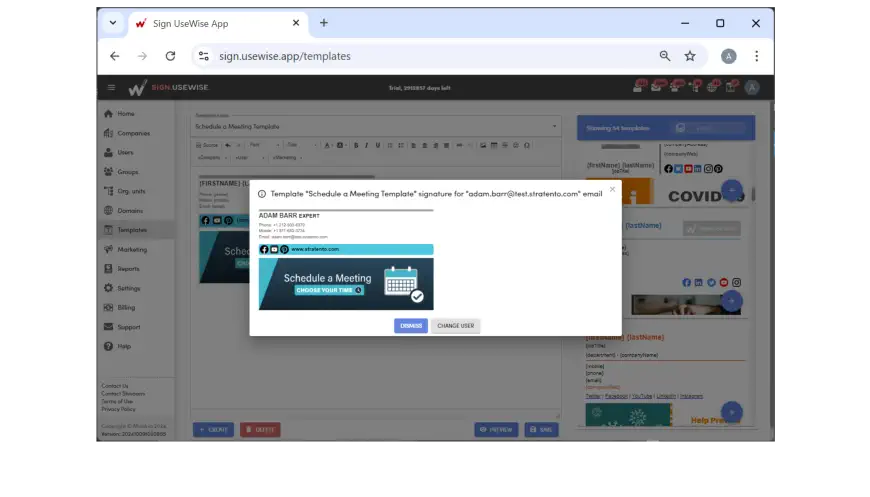
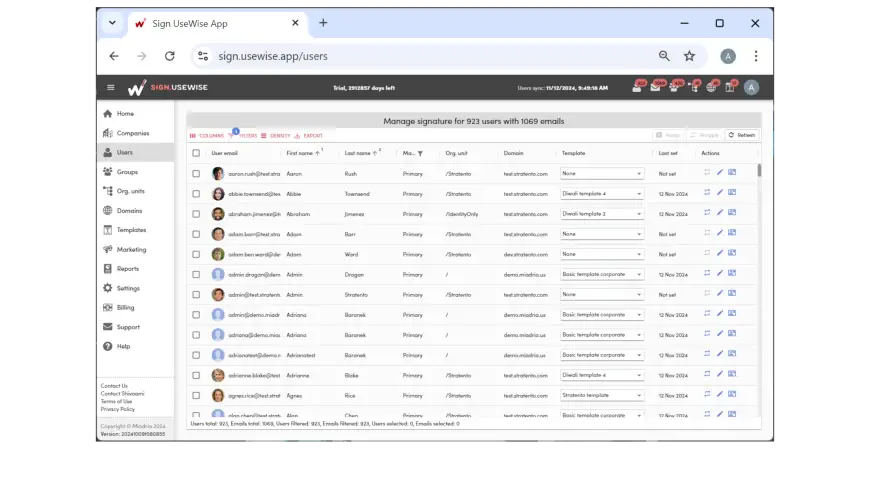

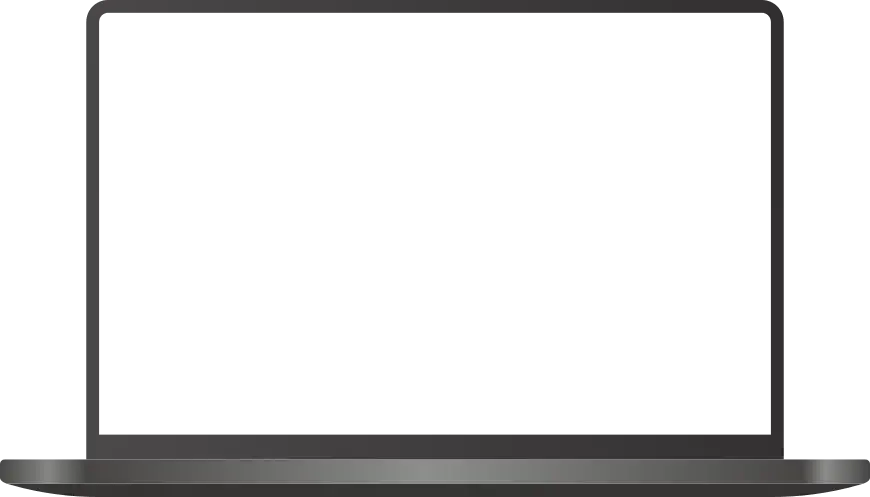
Let's get in touch
Please enter proper values in fields marked red.
Thank you for reaching out!
We’ve received your message and will be in touch soon.